How to Publish a Book: My Self-Publishing Journey as a First-Time Poetry Author
Learn how I’m self-publishing my poetry book on KDP for free! Discover tools, tips, and lessons from my journey as a first-time author.
MY WRITING JOURNEY
4/6/20258 min read

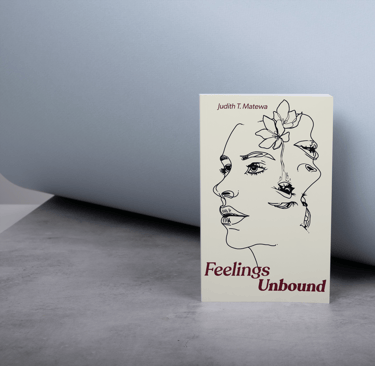
So, you’ve written your poetry collection and now you’re staring at your computer screen wondering, “How do I actually make this thing a book?” Trust me, I’ve been there. Writing a book is one thing. Turning it into a tangible, published piece is something entirely different. But don’t worry — I’m here to guide you through the process, share some lessons learned, and give you a glimpse into my own self-publishing journey.
Spoiler alert: I’m about to publish my poetry book on KDP for free. Yep, you read that right — zero cost. As a first-time author, I wanted to keep it simple, cost-effective, and (let’s be real) a little DIY. And if I can do it, you can definitely do it too. Now, let’s break down how I’m getting it ready to publish and how you can publish your poetry book with little to no budget.
Why I Chose to Self-Publish My Poetry Book
Here’s the thing — traditional publishing wasn’t calling my name. Sure, the idea of handing over my manuscript and waiting years for feedback sounded glamorous… Not. As a poet, I felt that every word, every line, and every illustration was an extension of my soul. I wanted control, freedom, and the opportunity to release it exactly how I envisioned it.
So, I made the bold decision to take the reins and self-publish. Plus, the idea of paying a small fortune for traditional publishing just didn’t make sense. I’m all about empowerment (and let’s be real, saving money). With self-publishing, I could keep my vision intact, decide when to release it, and maintain full creative control. It felt like the right fit for me, and it might be the right fit for you, too.
How to Publish a Book for Free
The first rule of self-publishing: It doesn’t have to cost an arm and a leg. I wasn’t interested in dropping hundreds of dollars on formatting, cover design, or illustrations — so I tapped into some seriously awesome free tools and worked my magic.
Free Tools I Used
Reedsy: For formatting. I wanted my manuscript to look professional without giving my bank account a panic attack. Reedsy made it super easy to format my poetry collection, even with all the line breaks and spacing issues that often come with poetry. Their free tool made it look like I had a team of formatting experts behind me.
InDesign: When it came to the layout, I used InDesign. This software allowed me to get the exact look I wanted for my poetry collection. It took a bit of practice to get everything perfect, but InDesign gave me the flexibility to make sure the format suited my work. I also loved being able to make quick adjustments on my own.
Illustrations and Cover Design: Now, for the really fun part. My husband took the lead here — he created the cover and all the illustrations for my book. He used Illustrator and Photoshop to bring my vision to life. Seriously, he’s a genius. Not only did he add a personal touch to the project, but it made the process even more special. The best part? It was totally free (I’ll take that as a win).
Step-by-Step: How to Publish a Poetry Book on KDP
Once everything was ready — formatted, illustrated, designed — I was finally ready to hit publish. If you're wondering how to do that for free, it’s all about using Kindle Direct Publishing (KDP), which is a fantastic platform for self-publishers looking to keep things cost-effective.
Step-by-Step Guide
Create a KDP account
This is the easiest part. Head over to the KDP website and create an account. If you already have an Amazon account, you can use that to sign in. Once you’re in, you’ll need to link your bank account to set up royalty payments. Super simple!
Format your manuscript
KDP accepts several formats, but the most commonly used for poetry books are .docx (Word) or PDF. Reedsy made it easy to format my manuscript, ensuring that all the line breaks, spacing, and formatting for poetry came out looking professional. Be mindful that KDP doesn’t handle poetry layout as gracefully as prose, so it's essential to use the right formatting to ensure the final product looks as intended.
Important tip: If you're using Word (.docx), make sure to use Styles for headings, paragraphs, and titles, as this helps KDP correctly format your book. Also, if your poetry has special formatting (like indents or line spacing), make sure it looks exactly how you want in the preview before uploading.
If you're uploading a PDF, make sure your layout is locked in and looks exactly as you want, since PDFs are final layouts.
Design your cover
While you can use Canva for a quick and easy cover design (which has a free version), I went the extra mile and created mine using Photoshop and Illustrator. My husband was the mastermind behind the cover design and illustrations, using Illustrator to craft the imagery and Photoshop for fine-tuning.
KDP recommends that your cover file be a JPEG or TIFF, with a minimum resolution of 300 DPI for the best print quality.
The ideal dimensions for a KDP book cover are 2,560 x 1,600 pixels for a standard paperback, and the aspect ratio should be 1.6:1 (width to height). You’ll also need to ensure the spine size is correct, which depends on the number of pages in your book.
Upload your files
Once your manuscript and cover are formatted, go back to your KDP dashboard and start a new book project. You'll be prompted to upload your interior file (your manuscript) and cover file.
For the interior, upload your .docx or PDF file.
For the cover, upload the JPEG or TIFF file you designed (or had designed for you). KDP has a Cover Creator tool you can use if you don’t have a cover, but since I had a custom design, I skipped that.
Set your price and royalties
This step allows you to set the price of your book, which I kept low for my launch. You’ll also choose your royalty option (either 35% or 70%), which depends on the pricing and distribution channels you select.
For books priced between $2.99 and $9.99, you’ll get 70% royalties (minus printing costs).
For books outside of that price range, you'll get 35% royalties.
Keep in mind that printing costs are deducted from your earnings for paperback versions, and those depend on factors like page count and trim size.
Choose distribution options
KDP allows you to choose how you want your book distributed:
Amazon.com: Your book will be available for purchase on Amazon in multiple countries.
Expanded Distribution: This option allows you to make your book available to bookstores and libraries, as well as through other retailers. Keep in mind that Expanded Distribution has lower royalty rates (usually around 40%).
You can also opt to enroll your book in Kindle Unlimited, which will make it available to subscribers who can read it for free. This is a great option if you want to get more visibility, but it requires that you keep your book exclusive to Amazon for a period of time (usually 90 days).
Preview and publish
After uploading your manuscript and cover, KDP provides a preview tool where you can see exactly how your book will look when printed (for paperbacks). This is an essential step, especially for poetry, where formatting needs to be spot-on. You can make changes if needed.
Once you’re happy with everything, hit Publish. KDP typically takes 24 to 72 hours to review and approve your book. After that, it will be available for purchase!
And voilà, your poetry book is officially in the world.
Self-publishing on KDP is a straightforward process once you know the steps and formats you need. With a little planning and the right tools, you can publish your poetry book for free, keep creative control, and get it into the hands of readers around the world.
First-Time Author Tips
Being a first-time author is a bit like being a fish out of water — you’re flopping around trying to figure out what to do next. But trust me, here are a few tips that helped me:
Embrace the learning curve: Don’t stress if everything isn’t perfect right away. I had formatting nightmares, and don’t even get me started on uploading my files (let's just say, the KDP submission system and I had a “bumpy” relationship).
You will mess up: I promise, you’ll make mistakes. But every mistake is a learning opportunity. I’ve learned to laugh at my errors and move on.
Perfection is overrated: Don’t get stuck on perfecting every detail. My book isn’t perfect, but it’s mine and it’s out there for the world to read. And honestly, that feels pretty darn amazing.
Lessons from My Self-Publishing Journey (So Far)
While I’m still in the final stretch of getting my poetry book ready to publish, there are a few lessons I’ve already learned during this process — and some things that have definitely caught me off guard. Here’s what I’ve taken away from my self-publishing journey so far:
Patience is key
Even though I haven’t hit publish just yet, I’ve already learned that patience is going to be crucial. Once my book is live, I’ll need to be patient as it takes about 72 hours for my book to show up on Amazon. And knowing me, I’ll probably refresh that page every five minutes until it does! But it’s all part of the excitement.
You’ll second-guess yourself
I’ve read my book a million times before finalizing it, and every time I do, I find something new I want to change. But here’s the thing: there will always be something you’d like to tweak. It’s easy to get stuck in the cycle of perfectionism, but at some point, you just have to hit publish and let it go.
It’s a marathon, not a sprint
I know that selling books isn’t something that happens overnight. Building an audience, growing my brand, and figuring out how to effectively market my poetry book will take time. This process is a long game, and I need to be patient with myself and the journey. The work doesn’t stop once the book is out — it’s just the beginning!
Marketing & What’s Next
So, what’s next once your book is ready for launch? Well, marketing, of course. While I’m still in the process of finalizing everything, here’s the plan I’m putting together for when the time comes:
Website and social media
I’ll be using my website to promote my poetry book and connect with readers. Social media will be a key part of my strategy — whether it’s Instagram, TikTok, or another platform, consistency is crucial. I’m planning to share snippets from my book, behind-the-scenes moments, and my self-publishing journey to engage with my audience.
Preorder & Exclusive Editions
I’m also thinking about offering special pre-orders for my book, and potentially releasing limited edition prints. Exclusive editions can create buzz and help build excitement before the official launch. The goal is to make readers feel like they’re part of something special and exclusive.
Stay tuned
The journey doesn’t stop once the book is published — it’s just the beginning. I’ll continue sharing what I learn along the way, from marketing tips to new projects. Stay tuned for updates!
Final Thoughts
If you’re thinking about publishing your poetry book, remember: you don’t need a big budget to get started. With tools like Reedsy, InDesign, and Photoshop — and a little help from loved ones — you can bring your words to life beautifully. Self-publishing is a journey. It might come with a few bumps, but it also brings freedom, growth, and the joy of seeing your voice in print.
So don’t wait for permission. Hit publish, share your truth, and let your poetry echo beyond the page — the world is ready to listen.
Stay tuned for updates on my poetry book launch! Join me on this exciting journey by following along on my website and social media. Don’t miss out — sign up for my newsletter for exclusive updates, sneak peeks, and special offers!
